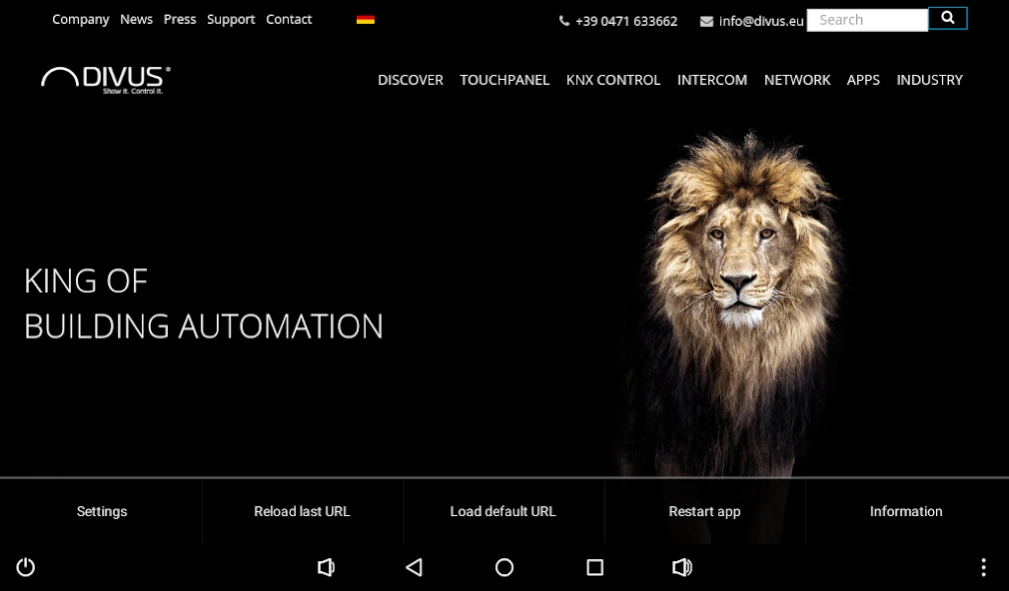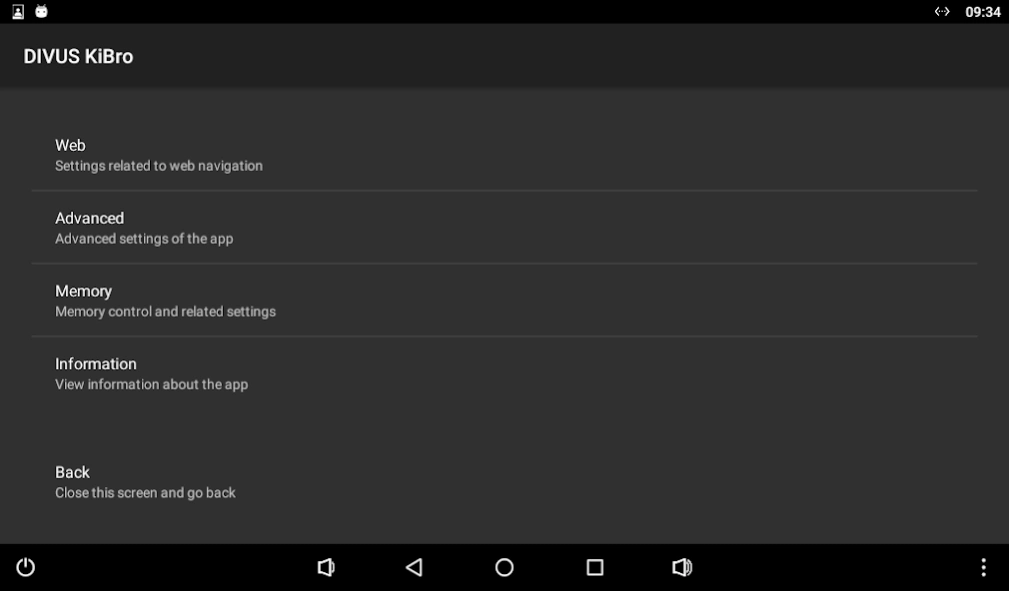DIVUS KiBro 1.4
Continue to app
Free Version
Publisher Description
DIVUS KiBro - A small & smart kiosk browser solution
DIVUS KiBro is the perfect application for everyone that wants to visualise web contents in full screen mode. Actually it is a small kiosk browser app, which provides a set of options for configuration: it is for example possible to specify the URL to be accessed, the auto start behavior of the app, the display behavior (whether to keep the screen always on or to use the devices power settings) and much more!
The special feature of DIVUS KiBro is its integrated cache management, which avoids that your device is filled up or even blocked by the continuous data transferred from the configured server URL. The cache management can be launched manually, but it can work also automatically, either on a time-scheduled base or on a fully automatic base, by controlling RAM and disk space in background.
PLEASE NOTE: DIVUS KiBro is based on the default browser of your Android device, which means that it in terms of web content compatibility it will provide the same level that you get from your default browser! So before trying to display contents using DIVUS KiBro, be sure that they are compatible with the native Android browser!
Requirements:
This app is only compatible with DIVUS touchpanels running Android, on other devices it will still install but will be locked.
About DIVUS KiBro
DIVUS KiBro is a free app for Android published in the Food & Drink list of apps, part of Home & Hobby.
The company that develops DIVUS KiBro is DIVUS GmbH. The latest version released by its developer is 1.4.
To install DIVUS KiBro on your Android device, just click the green Continue To App button above to start the installation process. The app is listed on our website since 2020-08-31 and was downloaded 1 times. We have already checked if the download link is safe, however for your own protection we recommend that you scan the downloaded app with your antivirus. Your antivirus may detect the DIVUS KiBro as malware as malware if the download link to eu.divus.kioskbrowser is broken.
How to install DIVUS KiBro on your Android device:
- Click on the Continue To App button on our website. This will redirect you to Google Play.
- Once the DIVUS KiBro is shown in the Google Play listing of your Android device, you can start its download and installation. Tap on the Install button located below the search bar and to the right of the app icon.
- A pop-up window with the permissions required by DIVUS KiBro will be shown. Click on Accept to continue the process.
- DIVUS KiBro will be downloaded onto your device, displaying a progress. Once the download completes, the installation will start and you'll get a notification after the installation is finished.